Custom Rules
Custom rules allow you to provide project-specific context and guidelines to Open SWE through a markdown file in your repository root.Getting Started
The easiest way to get started is to have Open SWE itself write this file for you! The Open SWE UI provides a “GenerateAGENTS.md” quick action which will insert a predefined prompt into the input. This prompt has been designed to generate a well-formatted AGENTS.md file from the agent.
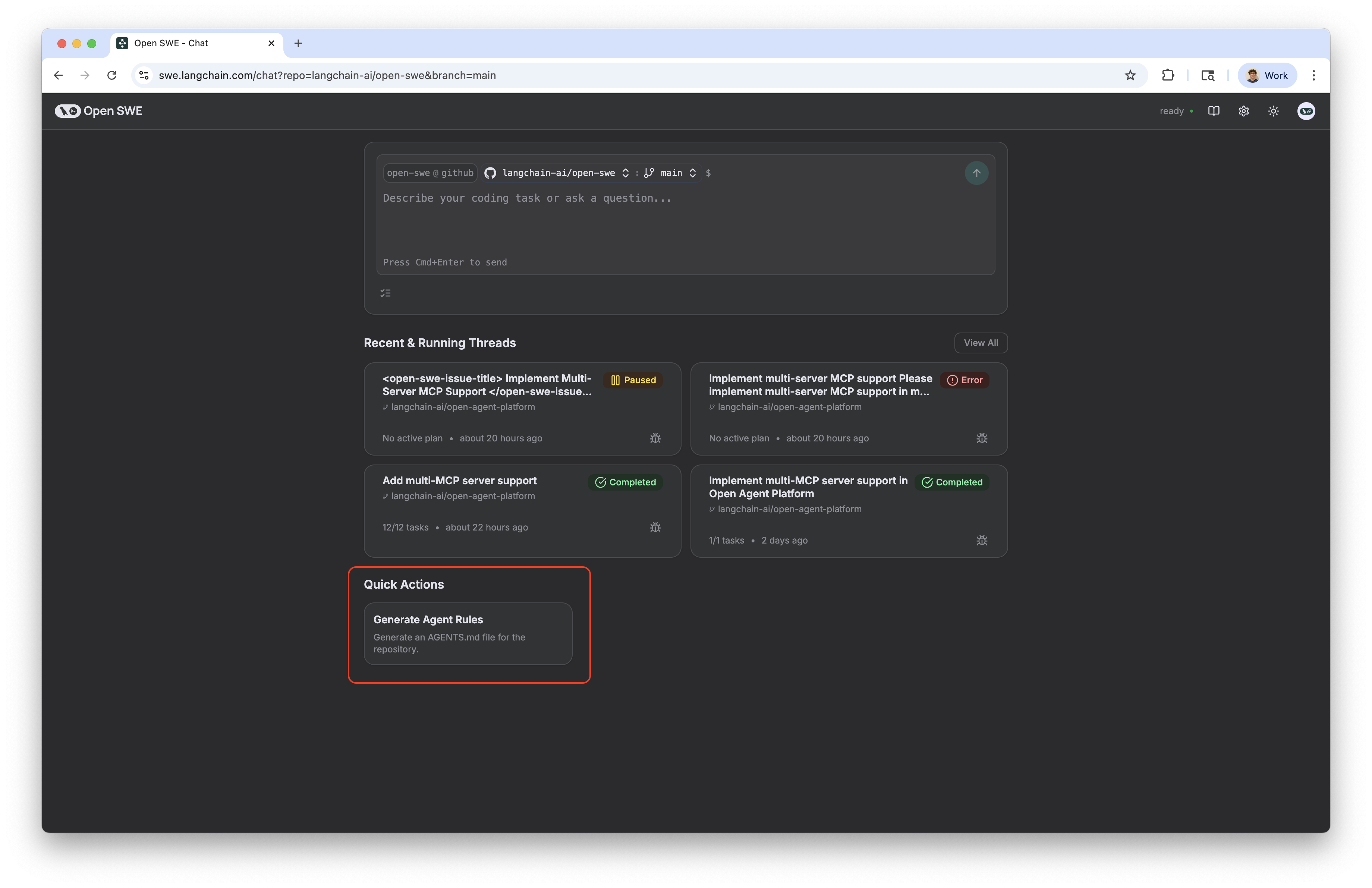
What is AGENTS.md?
AGENTS.md is a markdown file that tells Open SWE about your project’s:
- Coding standards and conventions
- Repository structure and architecture
- Dependencies and installation procedures
- Testing frameworks and practices
- Pull request formatting requirements
Why Use Custom Rules?
Custom rules help Open SWE:- Follow your project’s specific conventions
- Understand your codebase architecture
- Use the correct package managers and tools
- Write tests that match your testing patterns
- Generate properly formatted pull requests
Supported Sections
<general_rules>
Project-specific coding standards and conventions:
- Package manager preferences (e.g., “Always use Yarn”)
- Code style requirements
- Import/export patterns
- Architectural guidelines
- Common scripts, and how to run them
yarn test to run tests”, or “Run yarn build to build the project”
<repository_structure>
Description of your codebase organization:
- Monorepo vs single package structure
- Key directories and their purposes
- Package relationships and dependencies
- Build system configuration
packages directory.”
<dependencies_and_installation>
Package management and setup instructions:
- Package manager commands
- Installation procedures
- Key dependencies and their purposes
- Workspace configuration details
package.json unless adding a resolution.”
<testing_instructions>
Testing framework and practices:
- Test runner configuration (Jest, Vitest, etc.)
- Test file naming conventions
- How to run different test types
- Testing best practices for your project (e.g. what types of tests to write)
yarn test after making changes.”
<pull_request_formatting>
PR creation and formatting guidelines:
- Title and description templates
- Required sections or checklists
- Review process requirements
- Linking conventions
Testing Steps section which includes bullet points describing how to test the changes.”
File Names
Open SWE reads custom rules from these files (in order of precedence):AGENTS.md(recommended)AGENT.mdCLAUDE.mdCURSOR.md
Use
AGENTS.md as the standard filename for consistency across projects.Missing Sections
If your custom rules file doesn’t include XML section tags, the entire file content will be passed to the prompt inside a custom rules section.Formatting Example
If your custom rules file does include the proper XML section tags, only the content from inside the known tags will be passed to the system prompt. Known tags:<general_rules><repository_structure><dependencies_and_installation><testing_instructions><pull_request_formatting>
AGENTS.md file should look like:

