Persistence
LangGraph has a built-in persistence layer, implemented through checkpointers. When you compile a graph with a checkpointer, the checkpointer saves a 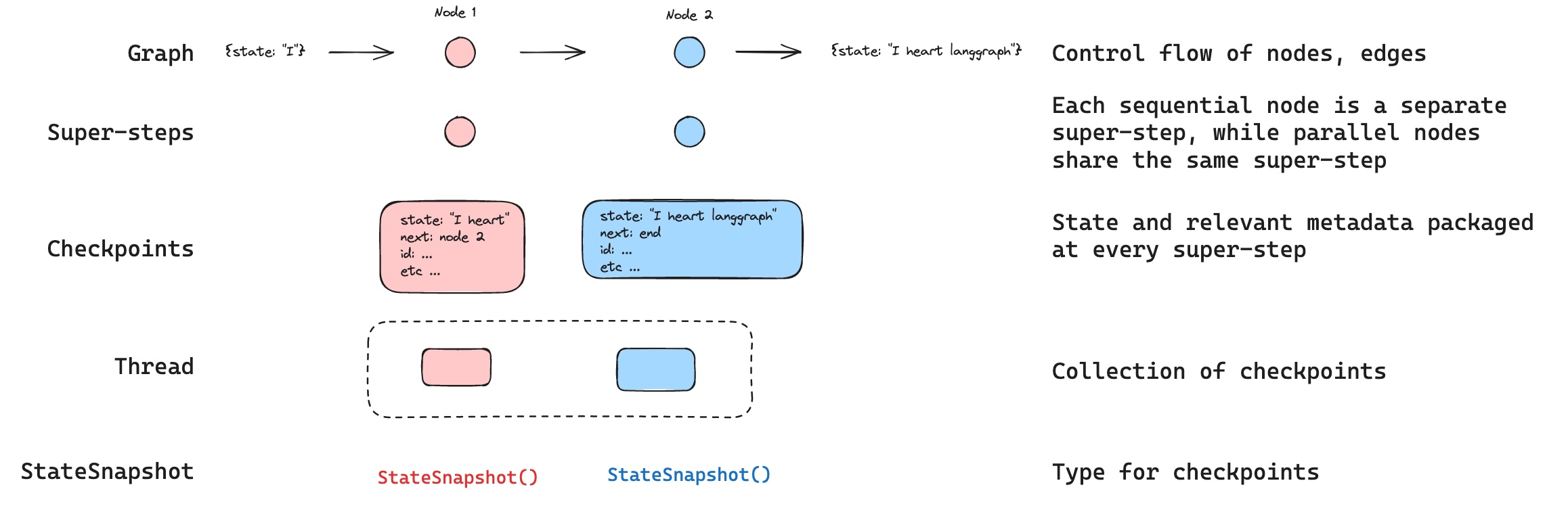 A thread’s current and historical state can be retrieved. To persist state, a thread must be created prior to executing a run. The LangGraph Platform API provides several endpoints for creating and managing threads and thread state. See the API reference for more details.
After we run the graph, we expect to see exactly 4 checkpoints:
In our example, the output of
In our example, the output of
A thread’s current and historical state can be retrieved. To persist state, a thread must be created prior to executing a run. The LangGraph Platform API provides several endpoints for creating and managing threads and thread state. See the API reference for more details.
After we run the graph, we expect to see exactly 4 checkpoints:
In our example, the output of
In our example, the output of
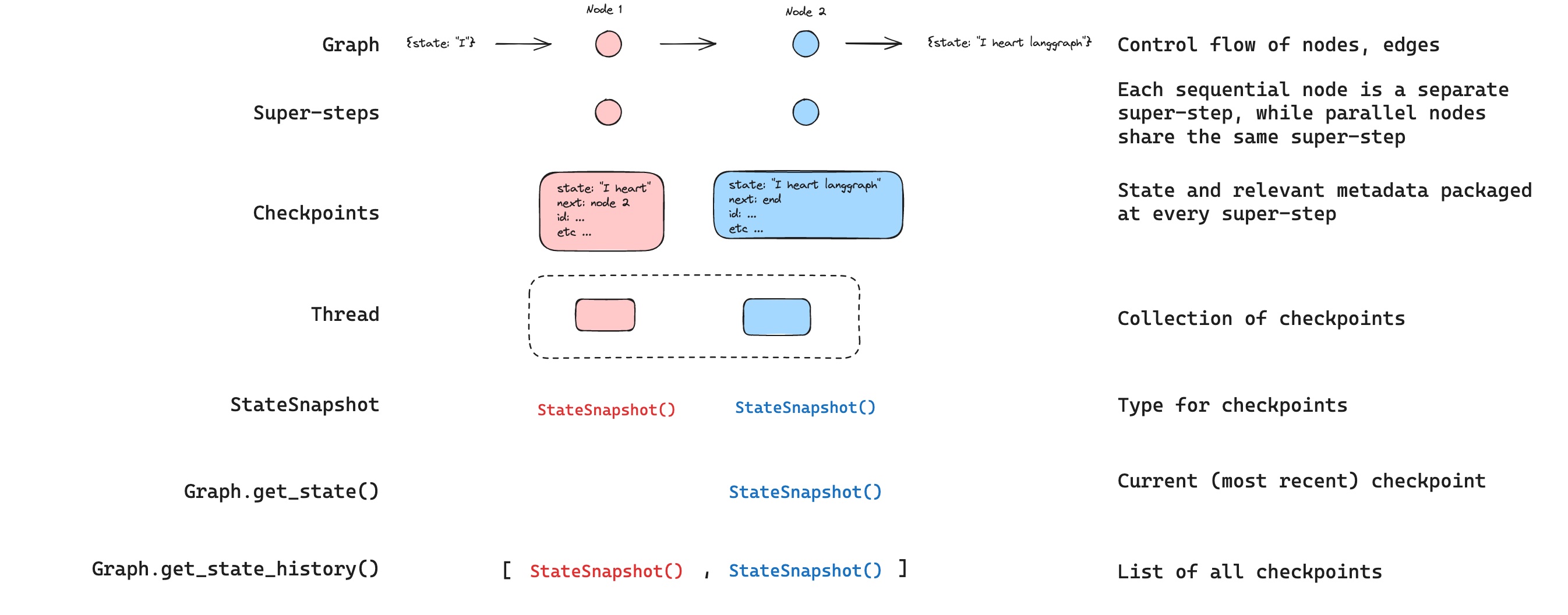 Importantly, LangGraph knows whether a particular step has been executed previously. If it has, LangGraph simply re-plays that particular step in the graph and does not re-execute the step, but only for the steps before the provided
Importantly, LangGraph knows whether a particular step has been executed previously. If it has, LangGraph simply re-plays that particular step in the graph and does not re-execute the step, but only for the steps before the provided 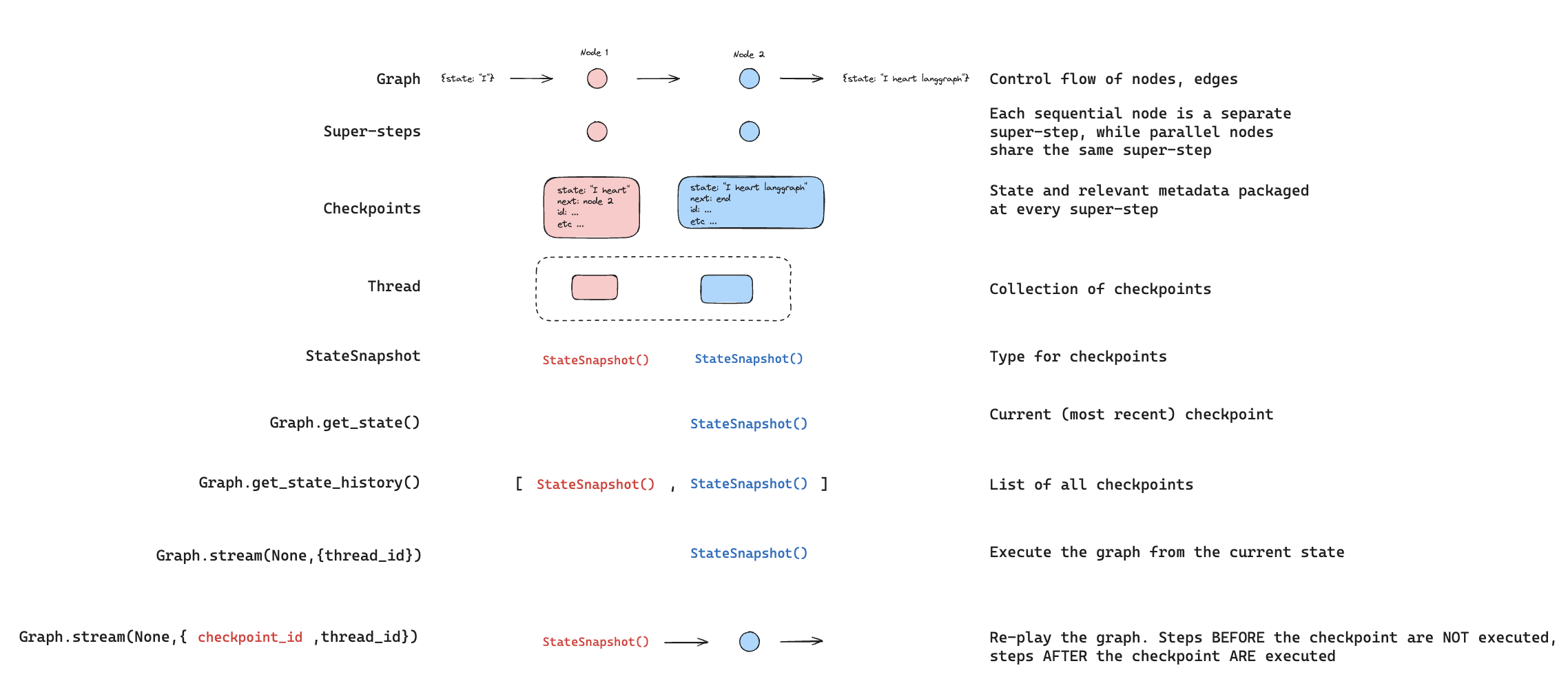
The config should contain
These are the values that will be used to update the state. Note that this update is treated exactly as any update from a node is treated. This means that these values will be passed to the reducer functions, if they are defined for some of the channels in the graph state. This means that
Let’s now assume the current state of the graph is
If you update the state as below:
Then the new state of the graph will be:
The
The final thing you can optionally specify when calling 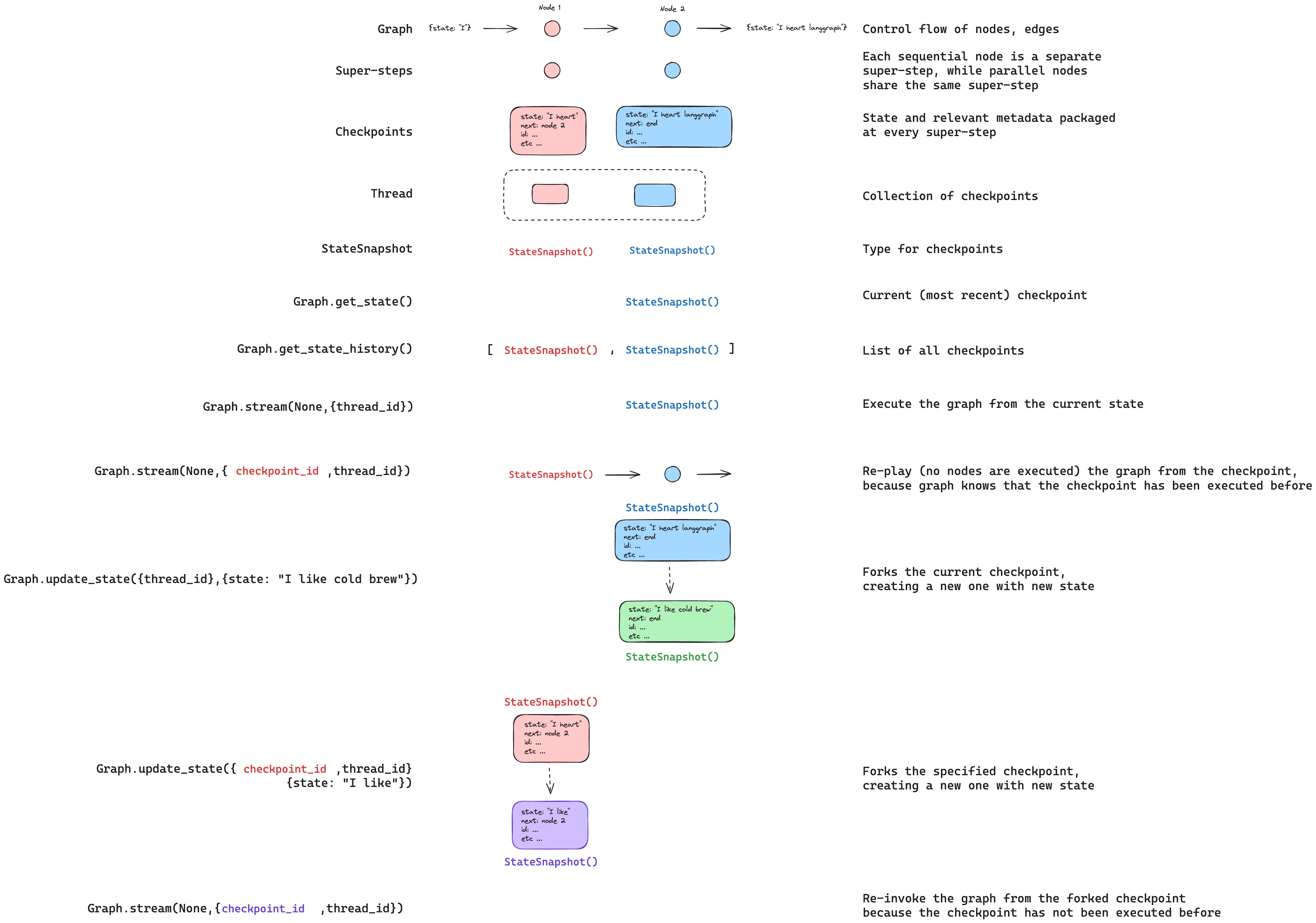
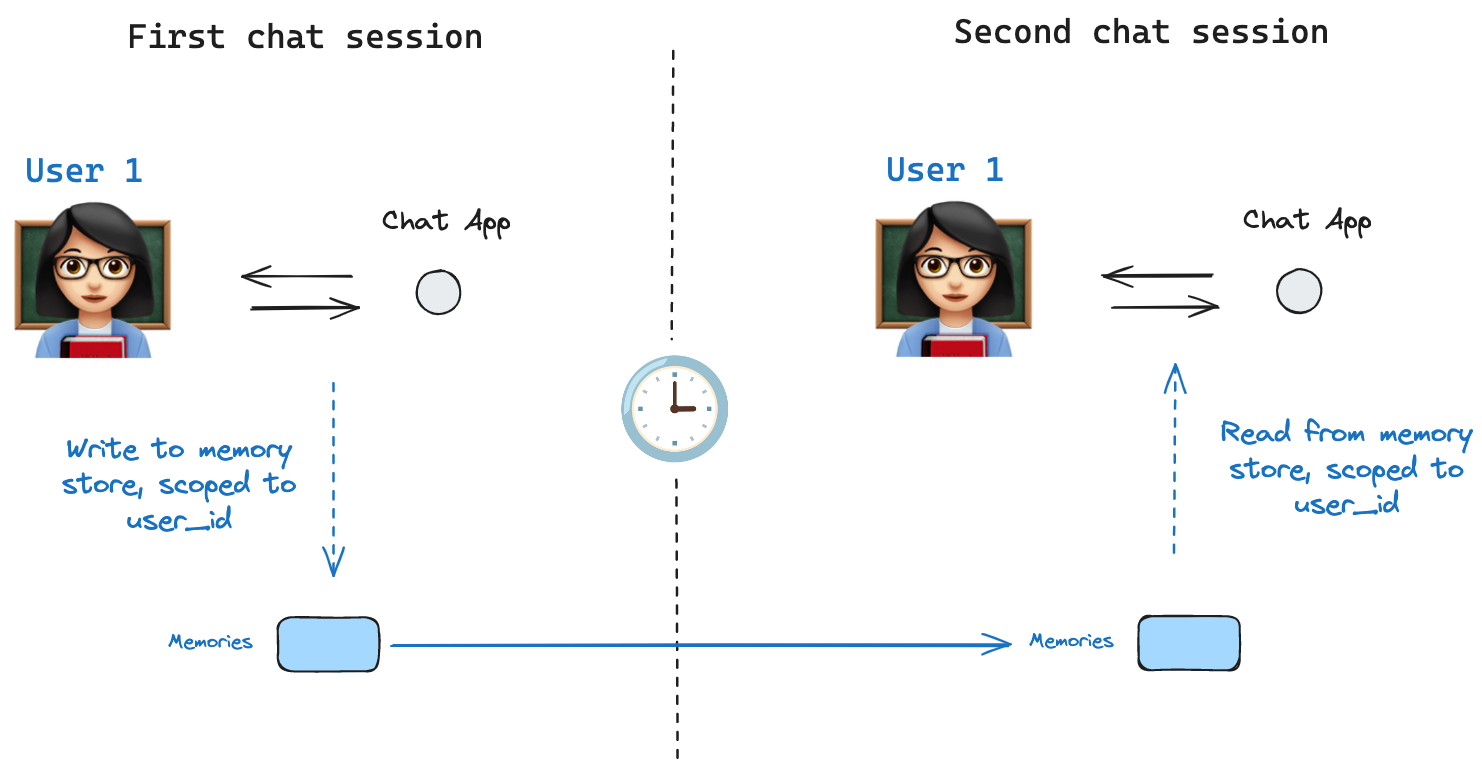 A state schema specifies a set of keys that are populated as a graph is executed. As discussed above, state can be written by a checkpointer to a thread at each graph step, enabling state persistence.
But, what if we want to retain some information across threads? Consider the case of a chatbot where we want to retain specific information about the user across all chat conversations (e.g., threads) with that user!
With checkpointers alone, we cannot share information across threads. This motivates the need for the
Memories are namespaced by a
We use the
We can read out memories in our namespace using the
The attributes it has are:
Now when searching, you can use natural language queries to find relevant memories:
You can control which parts of your memories get embedded by configuring the
We invoke the graph with a
We can access the
As we showed above, we can also access the store in any node and use the
We can access the memories and use them in our model call.
If we create a new thread, we can still access the same memories so long as the
When we use the LangGraph Platform, either locally (e.g., in LangGraph Studio) or with LangGraph Platform, the base store is available to use by default and does not need to be specified during graph compilation. To enable semantic search, however, you do need to configure the indexing settings in your
See the deployment guide for more details and configuration options.
A state schema specifies a set of keys that are populated as a graph is executed. As discussed above, state can be written by a checkpointer to a thread at each graph step, enabling state persistence.
But, what if we want to retain some information across threads? Consider the case of a chatbot where we want to retain specific information about the user across all chat conversations (e.g., threads) with that user!
With checkpointers alone, we cannot share information across threads. This motivates the need for the
Memories are namespaced by a
We use the
We can read out memories in our namespace using the
The attributes it has are:
Now when searching, you can use natural language queries to find relevant memories:
You can control which parts of your memories get embedded by configuring the
We invoke the graph with a
We can access the
As we showed above, we can also access the store in any node and use the
We can access the memories and use them in our model call.
If we create a new thread, we can still access the same memories so long as the
When we use the LangGraph Platform, either locally (e.g., in LangGraph Studio) or with LangGraph Platform, the base store is available to use by default and does not need to be specified during graph compilation. To enable semantic search, however, you do need to configure the indexing settings in your
See the deployment guide for more details and configuration options.
checkpoint of the graph state at every super-step. Those checkpoints are saved to a thread, which can be accessed after graph execution. Because threads allow access to graph’s state after execution, several powerful capabilities including human-in-the-loop, memory, time travel, and fault-tolerance are all possible. Below, we’ll discuss each of these concepts in more detail.
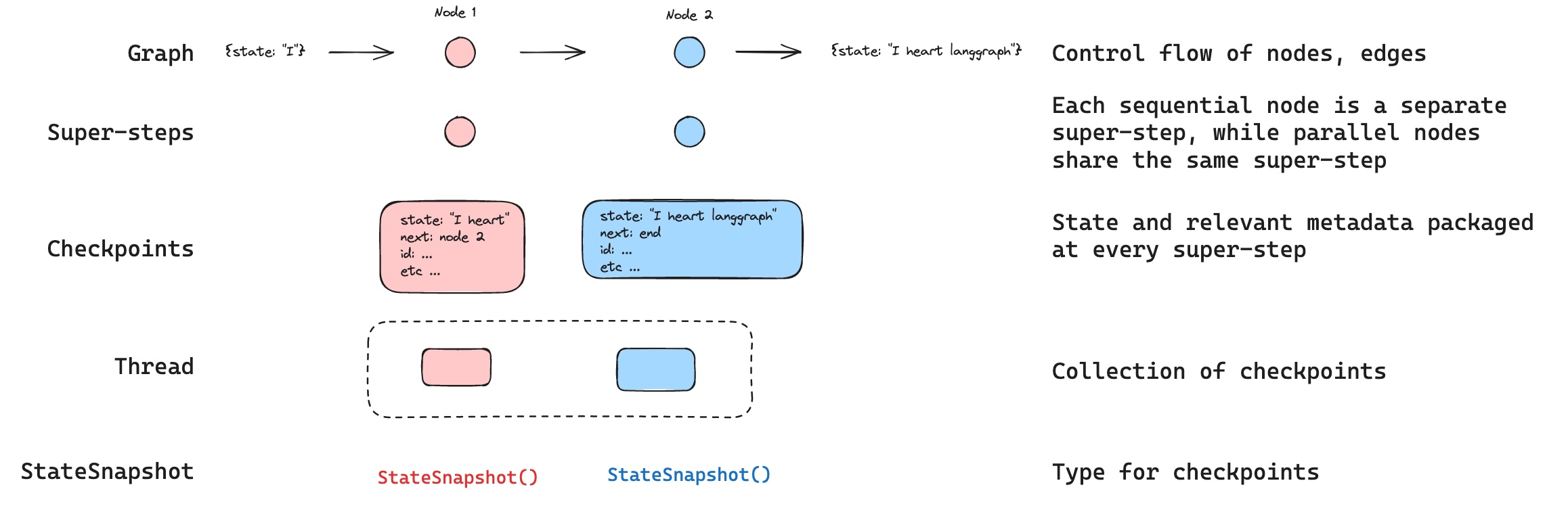
LangGraph API handles checkpointing automatically
When using the LangGraph API, you don’t need to implement or configure checkpointers manually. The API handles all persistence infrastructure for you behind the scenes.
Threads
A thread is a unique ID or thread identifier assigned to each checkpoint saved by a checkpointer. It contains the accumulated state of a sequence of runs. When a run is executed, the state of the underlying graph of the assistant will be persisted to the thread. When invoking a graph with a checkpointer, you must specify athread_id as part of the configurable portion of the config:
Checkpoints
The state of a thread at a particular point in time is called a checkpoint. Checkpoint is a snapshot of the graph state saved at each super-step and is represented byStateSnapshot object with the following key properties:
config: Config associated with this checkpoint.metadata: Metadata associated with this checkpoint.values: Values of the state channels at this point in time.nextA tuple of the node names to execute next in the graph.tasks: A tuple ofPregelTaskobjects that contain information about next tasks to be executed. If the step was previously attempted, it will include error information. If a graph was interrupted dynamically from within a node, tasks will contain additional data associated with interrupts.
- empty checkpoint with
STARTas the next node to be executed - checkpoint with the user input
{'foo': '', 'bar': []}andnodeAas the next node to be executed - checkpoint with the outputs of
nodeA{'foo': 'a', 'bar': ['a']}andnodeBas the next node to be executed - checkpoint with the outputs of
nodeB{'foo': 'b', 'bar': ['a', 'b']}and no next nodes to be executed
bar channel values contain outputs from both nodes as we have a reducer for the bar channel.
Get state
When interacting with the saved graph state, you must specify a thread identifier. You can view the latest state of the graph by callinggraph.getState(config). This will return a StateSnapshot object that corresponds to the latest checkpoint associated with the thread ID provided in the config or a checkpoint associated with a checkpoint ID for the thread, if provided.
getState will look like this:
Get state history
You can get the full history of the graph execution for a given thread by callinggraph.getStateHistory(config). This will return a list of StateSnapshot objects associated with the thread ID provided in the config. Importantly, the checkpoints will be ordered chronologically with the most recent checkpoint / StateSnapshot being the first in the list.
getStateHistory will look like this:
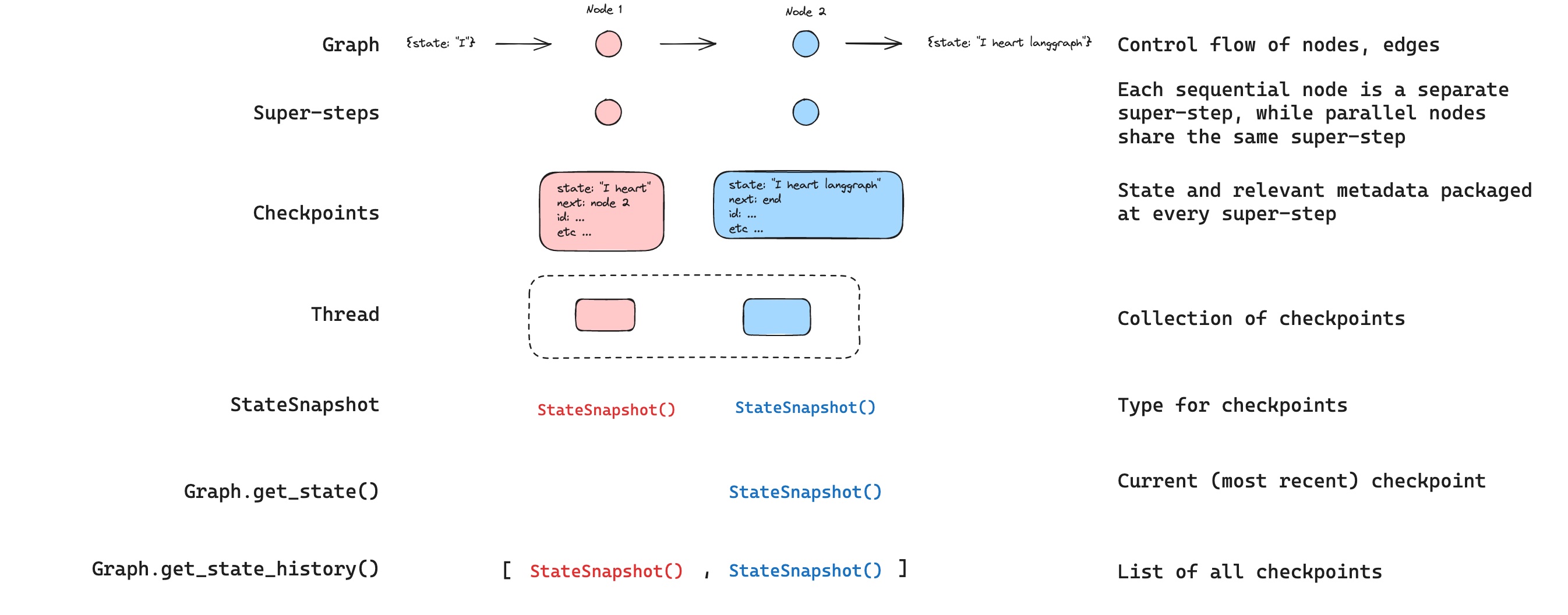
Replay
It’s also possible to play-back a prior graph execution. If weinvoke a graph with a thread_id and a checkpoint_id, then we will re-play the previously executed steps before a checkpoint that corresponds to the checkpoint_id, and only execute the steps after the checkpoint.
thread_idis the ID of a thread.checkpoint_idis an identifier that refers to a specific checkpoint within a thread.
configurable portion of the config:
checkpoint_id. All of the steps after checkpoint_id will be executed (i.e., a new fork), even if they have been executed previously. See this how to guide on time-travel to learn more about replaying.
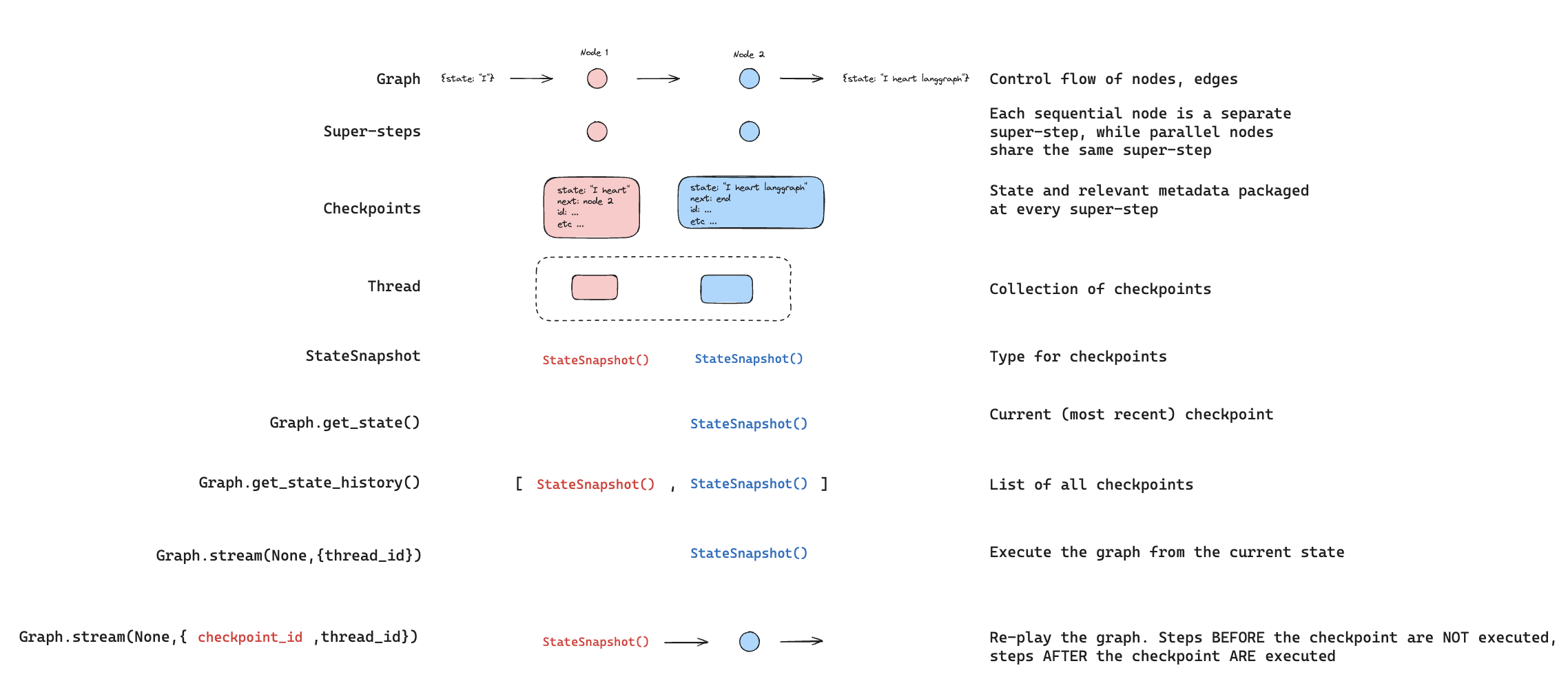
Update state
In addition to re-playing the graph from specificcheckpoints, we can also edit the graph state. We do this using graph.updateState(). This method accepts three different arguments:
config
The config should contain thread_id specifying which thread to update. When only the thread_id is passed, we update (or fork) the current state. Optionally, if we include checkpoint_id field, then we fork that selected checkpoint.
values
These are the values that will be used to update the state. Note that this update is treated exactly as any update from a node is treated. This means that these values will be passed to the reducer functions, if they are defined for some of the channels in the graph state. This means that update_state does NOT automatically overwrite the channel values for every channel, but only for the channels without reducers. Let’s walk through an example.
Let’s assume you have defined the state of your graph with the following schema (see full example above):
foo key (channel) is completely changed (because there is no reducer specified for that channel, so updateState overwrites it). However, there is a reducer specified for the bar key, and so it appends "b" to the state of bar.
as_node
The final thing you can optionally specify when calling updateState is asNode. If you provide it, the update will be applied as if it came from node asNode. If asNode is not provided, it will be set to the last node that updated the state, if not ambiguous. The reason this matters is that the next steps to execute depend on the last node to have given an update, so this can be used to control which node executes next. See this how to guide on time-travel to learn more about forking state.
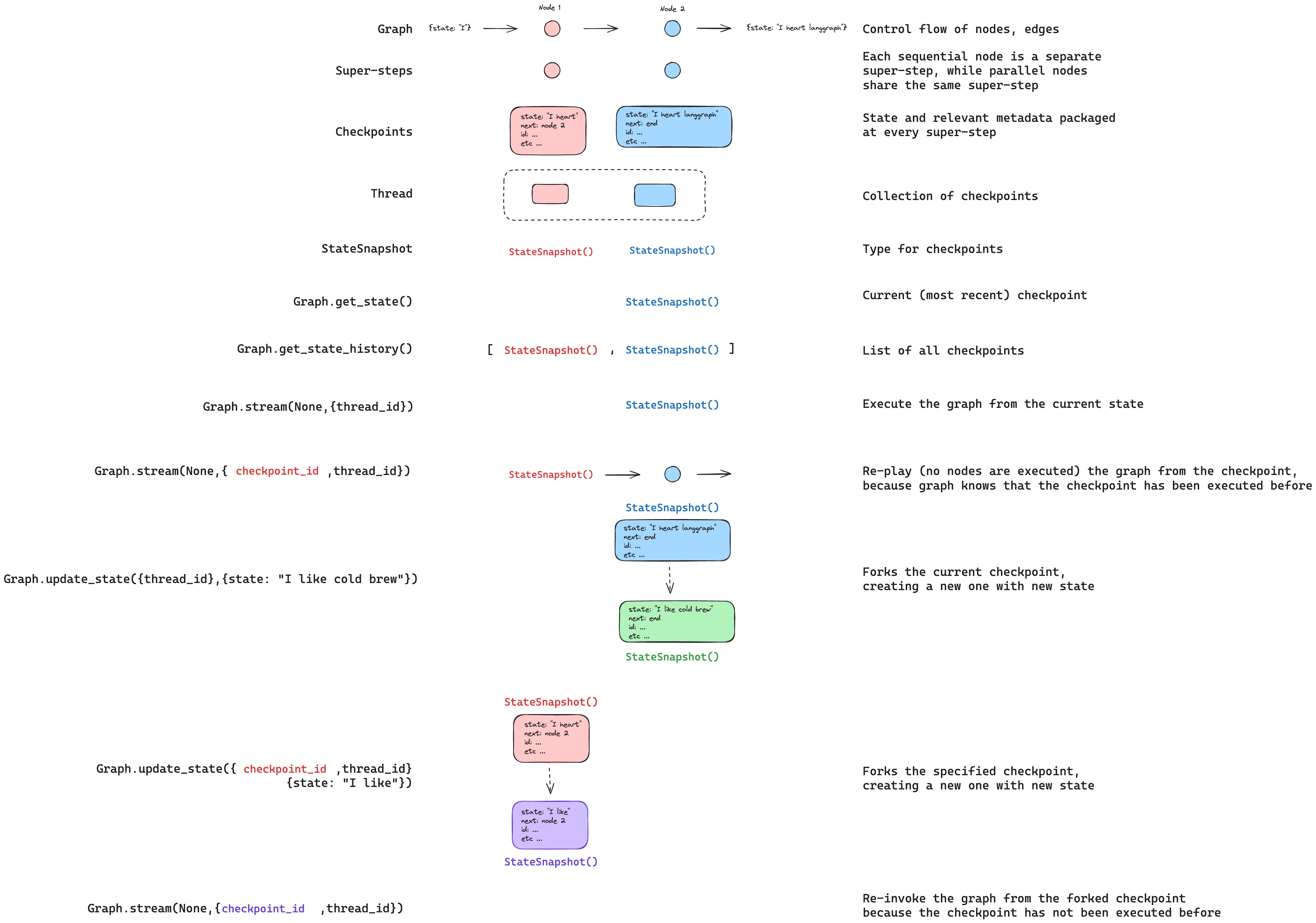
Memory Store
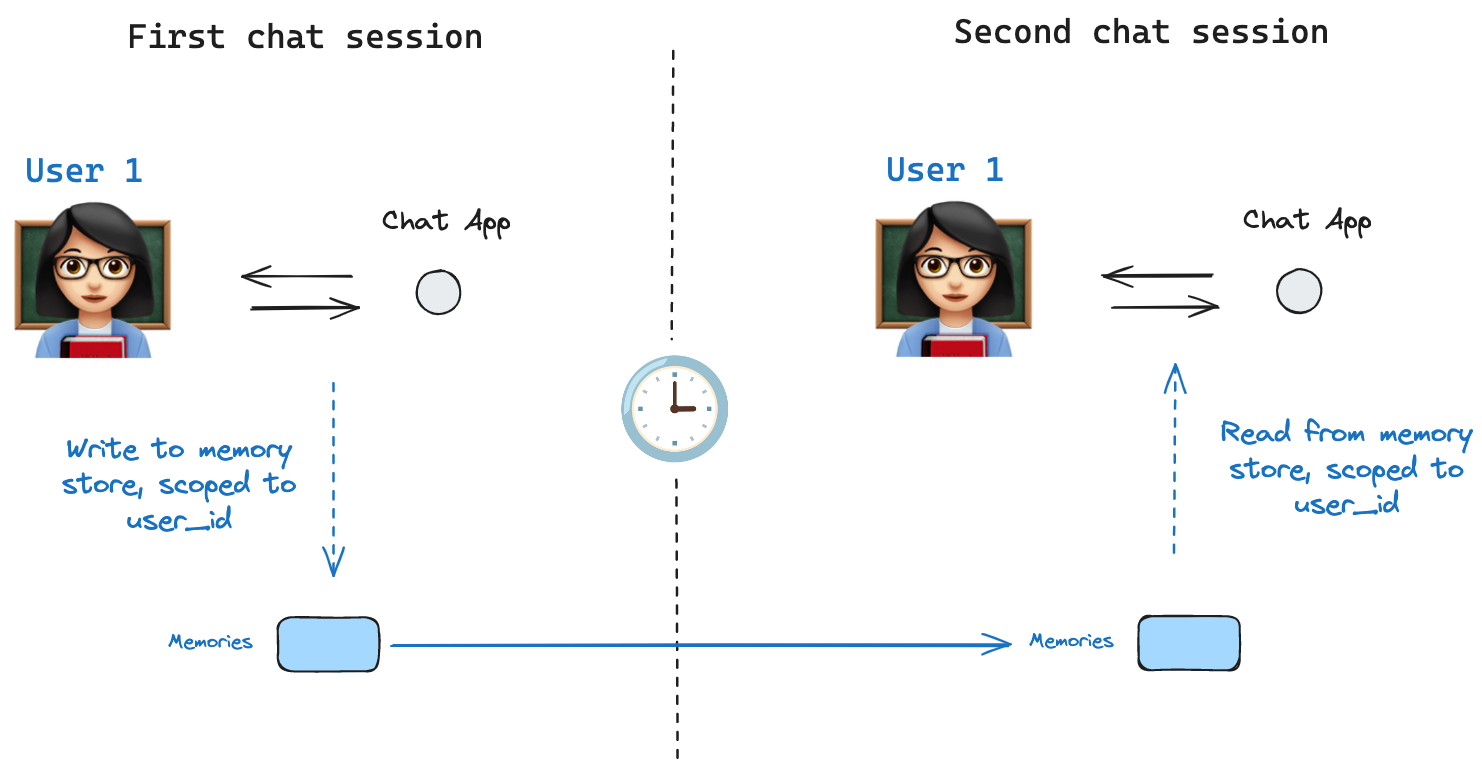 A state schema specifies a set of keys that are populated as a graph is executed. As discussed above, state can be written by a checkpointer to a thread at each graph step, enabling state persistence.
But, what if we want to retain some information across threads? Consider the case of a chatbot where we want to retain specific information about the user across all chat conversations (e.g., threads) with that user!
With checkpointers alone, we cannot share information across threads. This motivates the need for the
A state schema specifies a set of keys that are populated as a graph is executed. As discussed above, state can be written by a checkpointer to a thread at each graph step, enabling state persistence.
But, what if we want to retain some information across threads? Consider the case of a chatbot where we want to retain specific information about the user across all chat conversations (e.g., threads) with that user!
With checkpointers alone, we cannot share information across threads. This motivates the need for the Store interface. As an illustration, we can define an InMemoryStore to store information about a user across threads. We simply compile our graph with a checkpointer, as before, and with our new in_memory_store variable.
LangGraph API handles stores automatically
When using the LangGraph API, you don’t need to implement or configure stores manually. The API handles all storage infrastructure for you behind the scenes.
Basic Usage
First, let’s showcase this in isolation without using LangGraph.tuple, which in this specific example will be (<user_id>, "memories"). The namespace can be any length and represent anything, does not have to be user specific.
store.put method to save memories to our namespace in the store. When we do this, we specify the namespace, as defined above, and a key-value pair for the memory: the key is simply a unique identifier for the memory (memory_id) and the value (a dictionary) is the memory itself.
store.search method, which will return all memories for a given user as a list. The most recent memory is the last in the list.
value: The value of this memorykey: A unique key for this memory in this namespacenamespace: A list of strings, the namespace of this memory typecreatedAt: Timestamp for when this memory was createdupdatedAt: Timestamp for when this memory was updated
Semantic Search
Beyond simple retrieval, the store also supports semantic search, allowing you to find memories based on meaning rather than exact matches. To enable this, configure the store with an embedding model:fields parameter or by specifying the index parameter when storing memories:
Using in LangGraph
With this all in place, we use thememoryStore in LangGraph. The memoryStore works hand-in-hand with the checkpointer: the checkpointer saves state to threads, as discussed above, and the memoryStore allows us to store arbitrary information for access across threads. We compile the graph with both the checkpointer and the memoryStore as follows.
thread_id, as before, and also with a user_id, which we’ll use to namespace our memories to this particular user as we showed above.
memoryStore and the user_id in any node by accessing config and store as node arguments. Here’s how we might use semantic search in a node to find relevant memories:
store.search method to get memories. Recall the memories are returned as a list of objects that can be converted to a dictionary.
user_id is the same.
langgraph.json file. For example:
Checkpointer libraries
Under the hood, checkpointing is powered by checkpointer objects that conform to BaseCheckpointSaver interface. LangGraph provides several checkpointer implementations, all implemented via standalone, installable libraries:@langchain/langgraph-checkpoint: The base interface for checkpointer savers (BaseCheckpointSaver) and serialization/deserialization interface (SerializerProtocol). Includes in-memory checkpointer implementation (MemorySaver) for experimentation. LangGraph comes with@langchain/langgraph-checkpointincluded.@langchain/langgraph-checkpoint-sqlite: An implementation of LangGraph checkpointer that uses SQLite database (SqliteSaver). Ideal for experimentation and local workflows. Needs to be installed separately.@langchain/langgraph-checkpoint-postgres: An advanced checkpointer that uses Postgres database (PostgresSaver), used in LangGraph Platform. Ideal for using in production. Needs to be installed separately.
Checkpointer interface
Each checkpointer conforms to the BaseCheckpointSaver interface and implements the following methods:.put- Store a checkpoint with its configuration and metadata..putWrites- Store intermediate writes linked to a checkpoint (i.e. pending writes)..getTuple- Fetch a checkpoint tuple using for a given configuration (thread_idandcheckpoint_id). This is used to populateStateSnapshotingraph.getState()..list- List checkpoints that match a given configuration and filter criteria. This is used to populate state history ingraph.getStateHistory()
Serializer
When checkpointers save the graph state, they need to serialize the channel values in the state. This is done using serializer objects.@langchain/langgraph-checkpoint defines protocol for implementing serializers and provides a default implementation that handles a wide variety of types, including LangChain and LangGraph primitives, datetimes, enums and more.

