If you’ve decided you no longer want to trace your runs, you can remove the
LANGSMITH_TRACING environment variable. Note that this does not affect the RunTree objects or API users, as these are meant to be low-level and not affected by the tracing toggle.If you are using LangChain (either Python or JS/TS), you can skip this section and go directly to the LangChain-specific instructions.
Use @traceable / traceable
LangSmith makes it easy to log traces with minimal changes to your existing code with the @traceable decorator in Python and traceable function in TypeScript.
The
LANGSMITH_TRACING environment variable must be set to 'true' in order for traces to be logged to LangSmith, even when using @traceable or traceable. This allows you to toggle tracing on and off without changing your code.Additionally, you will need to set the LANGSMITH_API_KEY environment variable to your API key (see Setup for more information).By default, the traces will be logged to a project named default. To log traces to a different project, see this section.@traceable decorator is a simple way to log traces from the LangSmith Python SDK. Simply decorate any function with @traceable.
Note that when wrapping a sync function with traceable, (e.g. formatPrompt in the example below), you should use the await keyword when calling it to
ensure the trace is logged correctly.
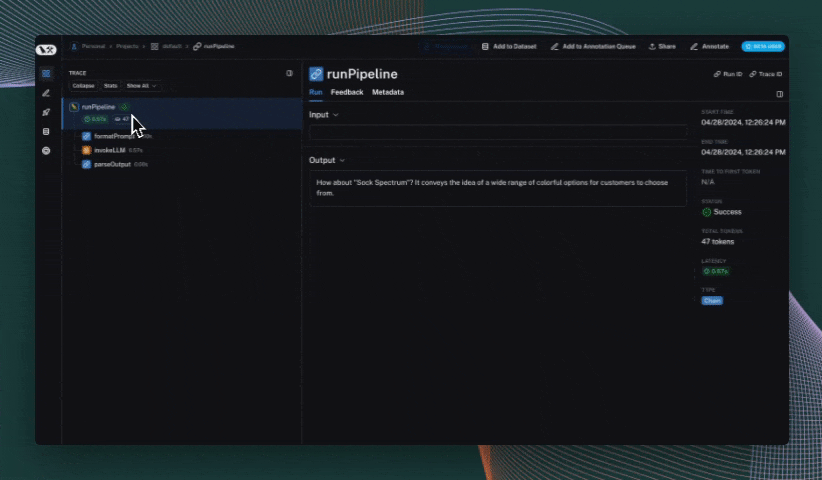
Use the trace context manager (Python only)
In Python, you can use the trace context manager to log traces to LangSmith. This is useful in situations where:
- You want to log traces for a specific block of code.
- You want control over the inputs, outputs, and other attributes of the trace.
- It is not feasible to use a decorator or wrapper.
- Any or all of the above.
traceable decorator and wrap_openai wrapper, so you can use them together in the same application.
Use the RunTree API
Another, more explicit way to log traces to LangSmith is via the RunTree API. This API allows you more control over your tracing - you can manually create runs and children runs to assemble your trace. You still need to set your LANGSMITH_API_KEY, but LANGSMITH_TRACING is not necessary for this method.
This method is not recommended, as it’s easier to make mistakes in propagating trace context.
Example usage
You can extend the utilities above to conveniently trace any code. Below are some example extensions: Trace any public method in a class:Ensure all traces are submitted before exiting
LangSmith’s tracing is done in a background thread to avoid obstructing your production application. This means that your process may end before all traces are successfully posted to LangSmith. Here are some options for ensuring all traces are submitted before exiting your application.Using the LangSmith SDK
If you are using the LangSmith SDK standalone, you can use theflush method before exit:
Using LangChain
If you are using LangChain, please refer to our LangChain tracing guide. If you prefer a video tutorial, check out the Tracing Basics video from the Introduction to LangSmith Course.Connect these docs to Claude, VSCode, and more via MCP for real-time answers.

